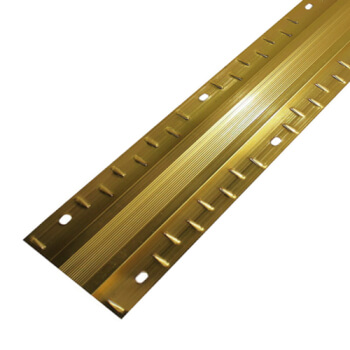faq / our services / navigating 03
How do I place an order?
NB: For more info on navigating the website, see this page.
For the majority of products, once you have found something you like, simply click the 'Add to Basket' button on the product page - you will see that '1 item(s)' has appeared as a link in the top right hand corner of the screen next to the basket icon.
If you want to pay at this point, simply click this link, fill in your details and proceed to payment. If you wish to add more items then just continue browsing - the website will save your basket and your address information until you close your browser, so you can fill in your details first and add more products afterwards.
However, there are two brands in the carpet section which don't follow this process - Alternative Flooring and Riviera prefer not to have their prices displayed publicly - but don’t worry, it is still very easy to get a price by clicking the 'quote' button and entering your e-mail address - an e-mail containing the price and a link to add the product to your basket will be sent to you a moment later!
If you cannot see a price on any of our other brands, please do let us via phone or e-mail.
Enter your required size for our most accurate pricing and availability.