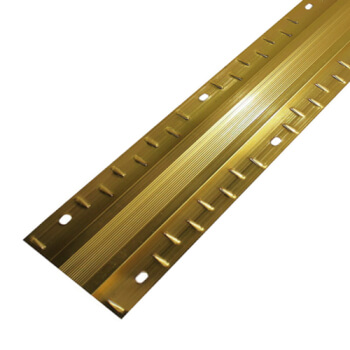faq / our services / navigating 02
How can I find the carpet I need?
NB: For more info on navigating the website, see this page.
There are several ways to search on our website. If you know the name of the carpet you want, you can type it into the search box - which is found top right hand corner of the website by clicking on the magnifying glass
Remember to select whether you are searching within carpets, remnants or rugs (to find out more about these products and the distinctions between them, see the Our Products page of the FAQ).
If you are doing a more general search, the best way to start is by clicking one of the options in the drop-down menus in the navigation bar menu icon- these link to pages allowing you to search within each area by colour, type, brand and size using boxes like this:
FIND YOUR PERFECT CARPET
The third way to search is using the side-bar filters on the search grid (see this page)
You will usually come to the search grid after having used one of the previous two options, however this method will allow you to refine or expand your search in a details way, filtering by size, price, colour, brand, style and type. This is an extremely powerful tool which will help you find the best fit for your home.
Enter your required size for our most accurate pricing and availability.